






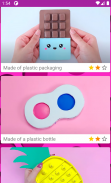
How to make Pop It

Description of How to make Pop It
How to make pop it step by step - is a great collection of easy tutorials on how to make fidget toys. Eternal cones can be pressed endlessly, just turn the toy over and start all over again.
How to make pop it step by step - is affordable options for how to make fidget toys out of various materials: paper, cardboard, plastic bottles, a pill blister, foam sheet, etc. Such materials will always be found at home.
You will also find ideas on how to make simple dimple. It’s the same fidget toy, only it have 2-5 cones with different sizes.
How to make pop it step by step - is nice ideas on how to make simple dimple and pop it in the form of food, animals and various objects. No one will have such toys for sure!
How to make pop it step by step works without the Internet.

























